When beginning a political campaign having a presence is essential and a website is key to reaching that goal. Choosing a website builder can be daunting particularly if you have no coding or design experience. This guide aims to streamline the process by highlighting some of the affordable website builders tailored for political campaigns. We will consider aspects like user friendliness, pricing and features.
Before we dive into the options, though, we want to reiterate how essential a website is to your campaign. It functions as a central hub for all details pertaining to the candidate, such as their background and biography, stances on issues, endorsements from community leaders, and more. It ensures that voters can obtain accurate and current information directly from the source. For many small offices, a quick Google search right before they fill out their ballot might be the only time you get to make an impression with a voter.
A professional website boosts both the credibility and professionalism of a campaign. It conveys seriousness, organizational skills and readiness to serve. A polished online presence can greatly influence how voters perceive and trust. Think about it. If a candidate can’t even manage to setup a basic website to educate voters, can they help lead the community?
By offering functionalities such as newsletters volunteering sign ups and event RSVPs, a campaign website plays a role in engaging and mobilizing voters. It provides a space for supporters to participate and stay informed.
Without further ado, here are some of the most affordable and worthwhile website builders for first-time candidates and those on tight budgets:
1. Wix
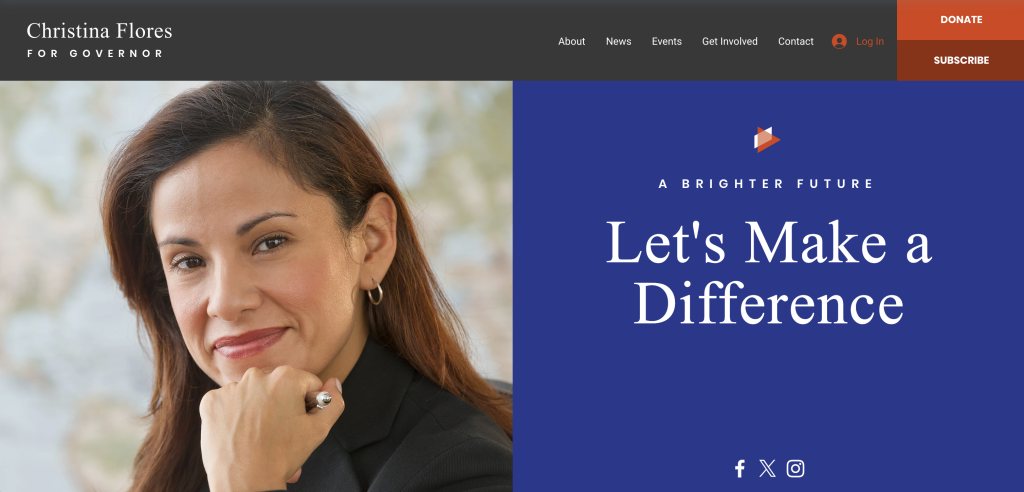
Screenshot courtesy of Wix – an example of one of their political campaign templates available to users.
Overview
Wix is popular for website creation because of its features, user friendly interface and affordability making it a choice for those new to coding. The drag-and-drop editor simplifies the website building process, ideal for individuals looking to on a site without any coding knowledge.
Key Features
- Drag-and-Drop Editor: Easily customize your site by dragging and dropping elements (text blocks, photos, etc) where you want them without the need for custom coding experience.
- Templates: Over 500 designer-made templates already embedded into the platform, including ones tailored for political campaigns and organizations.
- App Market: Access to a wide range of “apps” or “plugins” to add neat functions to your site, such as signing up for newsletters, social media feeds, donation buttons, and event calendars.
- SEO Tools: Built-in SEO (Search Engine Optimization) tools to help improve your site’s visibility on search engines such as Google, Bing, etc.
- Mobile Optimization: Templates and designs that are automatically optimized for mobile devices – this is essential as 58.21% of web traffic is mobile, according to Mobiloud.
Pricing
Wix offers a free plan with Wix-branded domain and ads, but we recommend springing for the premium plan at just $14 a month. This removes ads and provides a free domain for an entire year.
Pros
- Extremely user-friendly
- Large selection of customizable templates
- Comprehensive app market
- Good value for the features offered
Cons
- Free plan includes Wix branding and ads
- Can be more expensive compared to some competitors when scaling up
2. Squarespace

https://www.swayed.digital/shop/p/wilmaThe above screenshot is an example of a custom template – specifically made for political campaigns using Squarespace – that was designed by the firm Swayed. Even though these custom templates cost a bit, they can be more affordable than hiring a designer if you’re willing to put in a little work.
Overview
Squarespace is recognized for its professional designs and features. It is slightly pricier than alternatives, however it offers a polished appearance that can impress voters.
Key Features
- Design Quality: Templates that have won accolades for being fresh, modern and responsive across devices.
- All-in-One Platform: Hosting, domain registration, and securing SSL certificates.
- Built-in Tools: Tools for you to blog, start a podcast, run email campaigns, and integrate with media platforms.
- E-commerce Capabilities: If your plans include selling merchandise, Squarespace offers robust support for commerce. Keep in mind that selling “campaign merch” is difficult to do, but if you believe it’s absolutely necessary, we recommend using e-commerce platforms such as the one built into WinRed.
- SEO and Analytics: Advanced features and analytics to monitor your site’s performance in regards to Search Engine Optimization.
Pricing
Starts at $12 per month, with higher cost plans available for those who need additional tools.
Pros
- High-quality, professional designs
- Integrated marketing and e-commerce tools
- Comprehensive customer support
Cons
- Slightly higher cost compared to some other website builders
- Limited customization flexibility compared to drag-and-drop builders like Wix
3. Weebly

The above screenshot is from an actual campaign website for Kasha Williams for City Council in Longview, Texas. Though the site is from 2014 (Weebly has improved and grown quite a bit since then), you can see that it generally checked the boxes for a simple site that professionally presented information to voters. For the record, Kasha won her race!
Overview
Weebly is a well-established website builder that is appreciated for being easy to use and cost effective. With its combination of features and straightforward approach, it is a frequent choice for first timers.
Key Features
- Drag-and-Drop Editor: Similar to Wix, Weebly’s editor is intuitive and easy to use.
- Templates: Offers a variety of templates that are mobile-responsive and customizable.
- App Center: Access to apps that can enhance your site’s functionality, such as forms, social media integration, and SEO tools.
- E-commerce Support: Basic e-commerce tools for selling merchandise or accepting donations.
- SEO Features: Tools to help optimize your site for search engines.
Pricing
Weebly’s free plan includes Weebly branding and ads. The Connect plan, which allows you to use your own domain, starts at $5 per month. For $12 per month, the Pro plan removes ads and provides additional features, including site search and video backgrounds.
Pros
- Affordable pricing plans
- Easy to use with a straightforward editor
- Good selection of templates and apps
Cons
- Free plan includes Weebly branding and ads
- Fewer advanced customization options compared to some competitors
4. WordPress.com
Overview
WordPress.com strikes a balance between simplicity and functionality. Consider this the middle ground between old school custom coding and the modern simplicity of drag-and-drop builders. WordPress gives you more customization at the expense of simplicity, which, if you’re willing to learn a little, could pay dividends when you want specific customization. According to Hostinger, 43.4% of websites use WordPress.
Key Features
- Customizable Themes: Hundreds (thousands?) of themes to choose from, many of which are free and designed for various purposes, including political campaigns. Also has the most extensive marketplace on the web for pre-built templates made by professional designers.
- Plugins: The WordPress plugin marketplace is the most extensive on the internet, in part due to the fact that WordPress has been the leading CMS (content management system) on the web for years. Thousands of plugins have been created – most for free – to do just about anything.
- SEO Tools: Built-in SEO tools to improve search engine rankings.
- Blogging Platform: Excellent blogging capabilities to share updates, news, and positions on issues.
- Mobile Optimization: Most themes are mobile-responsive, ensuring your site looks good on all devices.
Pricing
WordPress.com offers a free plan with WordPress branding. Paid plans start at $4 per month (Personal) and $8 per month (Premium), which includes more customization options and removal of WordPress ads. The Business plan, at $25 per month, offers advanced customization and more access to plugins.
Pros
- Powerful blogging and SEO capabilities
- Access to a vast library of themes and plugins
- Scalable options as your campaign grows
Cons
- Free plan includes WordPress branding and limited features
- Slightly steeper learning curve compared to drag-and-drop builders
The above list is my no means exhaustive, but certainly covers the most popular site builders currently on the market. Below are a few others you may want to consider as well.
Remember, a campaign website doesn’t have to have all the bells and whistles of a presidential campaign. Focus on pleasing color schemes, a good balance between photos and text, and presenting the details of your candidacy in a professional fashion that is easy to navigate. Remember, voters tend to skew older, and as such, your website should be easy to navigate and not overly complex. Best of luck!
